#include <AnalogInputButton.h>
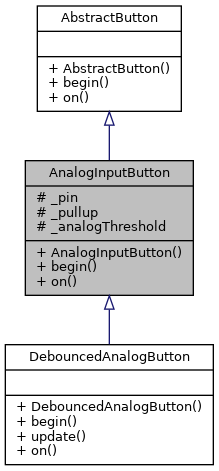
Public Member Functions | |
| AnalogInputButton (const uint8_t pin, const bool pullup=true, const uint16_t analogThreshold=512) | |
| void | begin () |
| bool | on () |
 Public Member Functions inherited from AbstractButton Public Member Functions inherited from AbstractButton | |
| AbstractButton () | |
Protected Attributes | |
| const uint8_t | _pin |
| const bool | _pullup |
| const uint16_t | _analogThreshold |
Detailed Description
Instantaneous button with a digital output, from an analog input.
AnalogInputButton models a digital push button or switch attached to an analog input. The API gives the user a logical pushed state via the on() method, which hides the analog to digital logic from the user of the class (choose logic params in constructor).
Usually, a digital DigitalInputButton will be better, but a few pins on some microcontrollers (A6, A7 on the Nano, for example), cannot read in digitial mode, so this lets those pins be used as buttons.
Definition at line 19 of file AnalogInputButton.h.
Constructor & Destructor Documentation
◆ AnalogInputButton()
| AnalogInputButton::AnalogInputButton | ( | const uint8_t | pin, |
| const bool | pullup = true, |
||
| const uint16_t | analogThreshold = 512 |
||
| ) |
Constructor.
- Parameters
-
pin the pin which he button is connected to. pullup if true pin==LOW means on, else pin==HIGH is on. analogThreshold the value above which the button is considered to be on.
Note: it is typical for digital buttons to be held high by a pullup resistor (either internal or external) pullup, and activated by pulling the pin to ground. This "inverted logic" is replicated here with the default value of pullup. However, there is no internal pullup resistor some analog pins, so an external pullup should be used where necessary.
Definition at line 4 of file AnalogInputButton.cpp.
Member Function Documentation
◆ begin()
|
virtual |
Initialization.
It is typical to call the begin() method from the Arduino sketch's setup() function. This will call pinMode() for you, with arguments appropriate for the button logic type.
Reimplemented from AbstractButton.
Definition at line 11 of file AnalogInputButton.cpp.
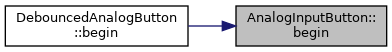
◆ on()
|
virtual |
Test instantaneous input state.
- Returns
- true if the button is pushed, else false.
Implements AbstractButton.
Reimplemented in DebouncedAnalogButton.
Definition at line 16 of file AnalogInputButton.cpp.
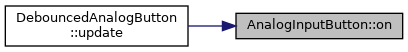
The documentation for this class was generated from the following files:
 1.8.15
1.8.15